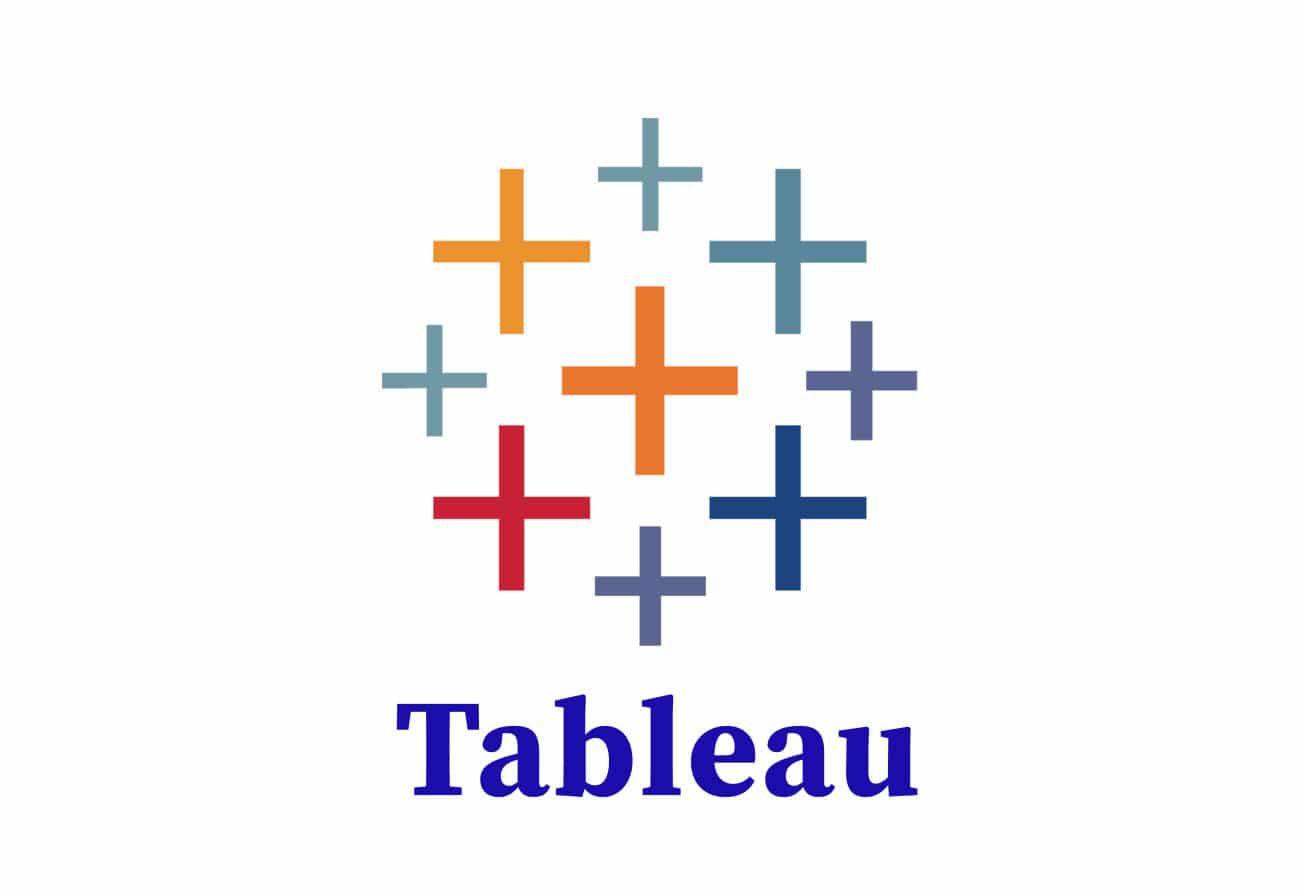Deep Dive into Tableau & Tableau Prep – My preferred choice for data analytics and visualization.
Tableau is my tool of choice when it comes to visualization and data analytics. It is a leading data visualization and business intelligence tool that helps users analyze and understand data quickly. It enables interactive dashboards, real-time analytics, and storytelling through data.
However, working with data often means cleaning and preparing messy datasets before analysis, that’s where Tableau Prep comes in. It’s a companion tool designed to help users clean, shape, and prepare data for Tableau dashboards efficiently.
🔹 Tableau: The Analytics Powerhouse
What is Tableau?
Tableau is a data visualization and analytics platform that allows users to connect to various data sources, transform data into interactive dashboards, and gain insights through visual exploration.
Key Features of Tableau
1. Data Connectivity & Integration
✅ Connects to almost any data source, including: Excel, CSV, Google Sheets Databases (MySQL, PostgreSQL, SQL Server, Snowflake, Oracle, etc.) Cloud services (Google BigQuery, AWS, Azure, Salesforce, etc.) APIs & web connectors for real-time data
✅ Supports live connections & extracts for better performance
2. Interactive Data Visualization
✅ Drag-and-drop interface for building dashboards without coding ✅ Allows filtering, grouping, sorting, and custom calculations ✅ Drill-down functionality to explore data at different levels ✅ Geospatial mapping to analyze location-based data
3. Advanced Analytics & AI Features
✅ Calculated fields for custom formulas ✅ Trend lines & forecasting using built-in statistical models ✅ AI-powered Explain Data feature for automatic insights ✅ Tableau Pulse (new) for real-time alerts and monitoring
4. Collaboration & Sharing
✅ Publish dashboards to Tableau Server or Tableau Cloud ✅ Embed dashboards in websites, SharePoint, or applications ✅ Tableau Public (free version) to share visualizations openly
5. Enterprise-Ready
✅ Row-level security and governance for controlled access ✅ Performance optimization tools for handling large datasets ✅ Integration with Python, R, and SQL for advanced data science
🔹 Tableau Prep: The Data Cleaning & Prep Solution
What is Tableau Prep?
Tableau Prep is a self-service data preparation tool that allows users to clean, transform, and shape their data before using it in Tableau dashboards.
Why Use Tableau Prep?
Before visualizing data, you often need to: ✅ Remove duplicates & missing values ✅ Restructure messy data (e.g., split or merge columns) ✅ Join and combine multiple datasets ✅ Standardize formats (dates, currencies, etc.)
Tableau Prep simplifies this process with a visual and interactive workflow, making data cleaning faster and more intuitive.
Key Features of Tableau Prep
1. Visual & Interactive Data Preparation
✅ Drag-and-drop interface (no coding required) ✅ Live preview of transformations—see changes instantly ✅ Flow-based approach: Easily track each step of data cleaning
2. Data Cleaning & Transformation
✅ Filtering, grouping, and aggregations ✅ Pivoting & reshaping data ✅ Auto-detects errors (e.g., inconsistent spellings) ✅ Calculated fields for transformations
3. Seamless Integration with Tableau
✅ Prepares data in a format optimized for Tableau dashboards ✅ Saves as a Tableau Extract (.hyper) or CSV for direct use ✅ Scheduled refreshes ensure real-time data updates
5. Automate & Scale with Tableau Prep Conductor
✅ Automate & schedule data preparation workflows ✅ Part of Tableau Data Management Add-on (for enterprises) ✅ Ensures that cleaned data is always fresh and accurate
🔹 Why Use Both?
Tableau Prep ensures your data is clean, structured, and ready for analysis.
Tableau takes that data and transforms it into meaningful visualizations.
Together, they create a seamless end-to-end analytics workflow.
Final Thoughts - I like Tableau because it takes the complexity out of data analysis and makes insights accessible to everyone, regardless of technical expertise. Its intuitive drag-and-drop functionality allows me to create dynamic, interactive dashboards without the need for extensive coding knowledge.
One of the standout features of Tableau is its ability to connect to multiple data sources—whether it’s spreadsheets, cloud databases, or real-time streaming data—ensuring that I can work with the most relevant and up-to-date information. The platform’s advanced analytics capabilities, including forecasting, clustering, and AI-driven insights, help uncover trends and patterns that might otherwise go unnoticed.
Additionally, Tableau’s interactive dashboards allow for real-time exploration of data, enabling users to filter, drill down, and customize views on the fly. This makes it an incredibly powerful tool for storytelling, as it presents data in a visually compelling way that drives understanding and engagement.
Beyond its functionality, Tableau fosters collaboration by enabling teams to share dashboards and reports seamlessly across organizations. Whether working on strategic business decisions, operational efficiencies, or deep analytical explorations, Tableau provides the flexibility and power to transform raw data into meaningful, actionable insights.
For these reasons, Tableau is not just a visualization tool—it’s a vital asset in making data-driven decisions with clarity and confidence.